Here are the simple steps to verify your business with Google so you can start showing up on local searches and maps. This process helps Google confirm that you’re the rightful owner of the business.
The Google Game Plan Every
Mortgage Professional Needs
STEP 1: Go to Google Business Profile
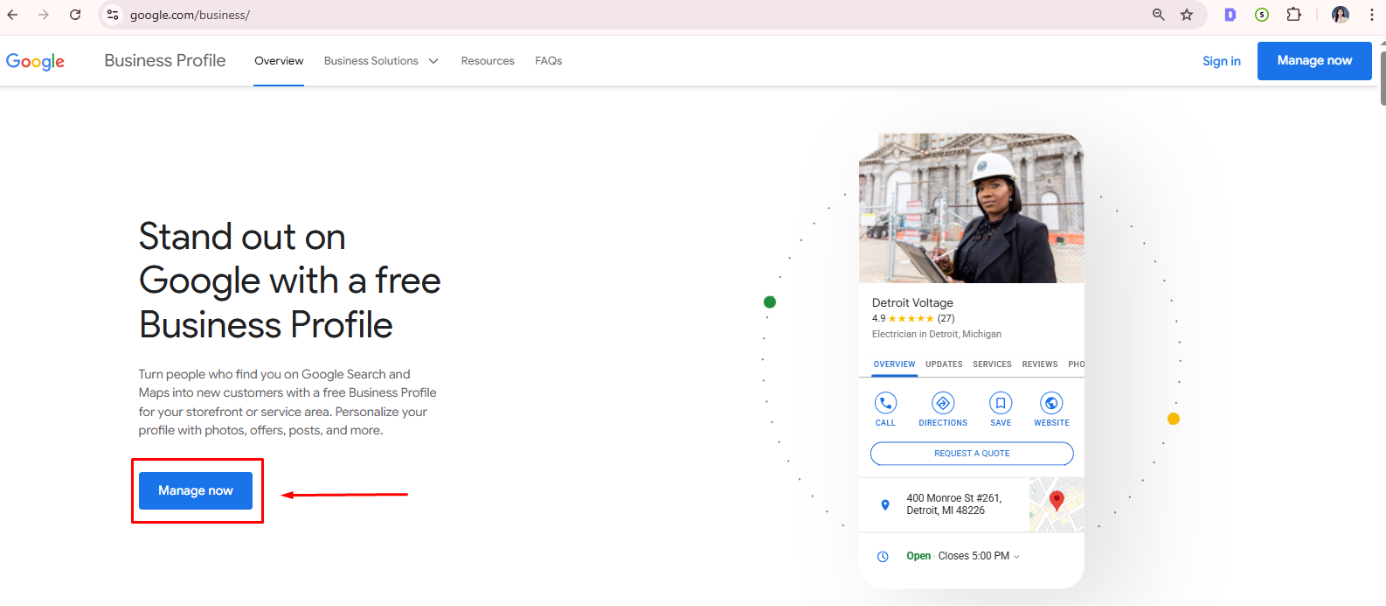
STEP 2: Enter Your Business Name
Type in your business name.
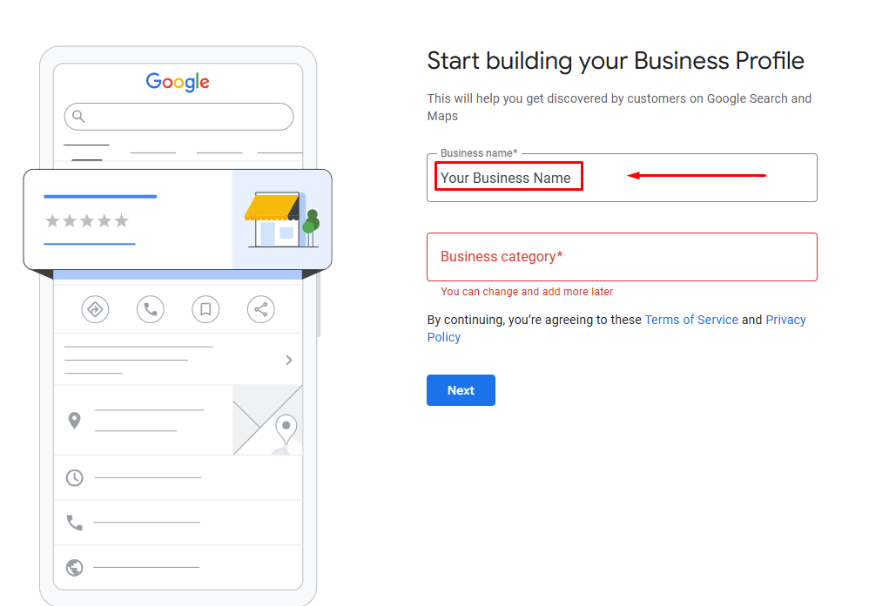
If it appears, select it.
If it doesn’t appear, click
“Add your business to Google.”
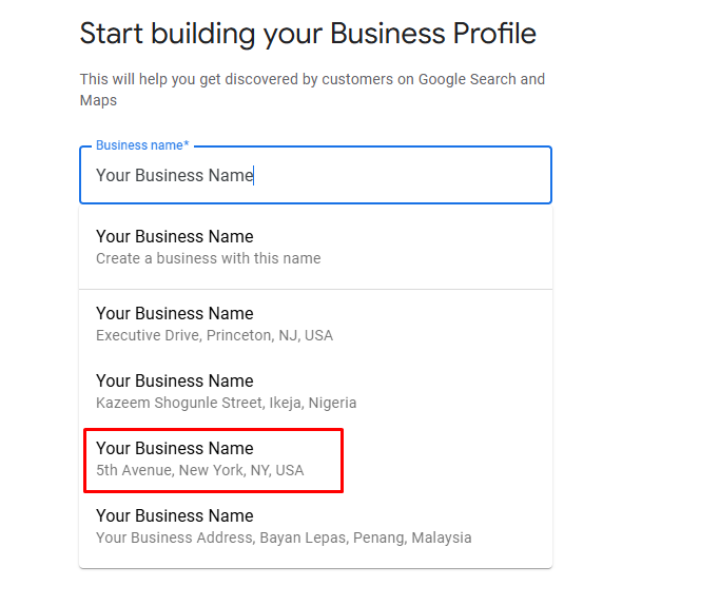
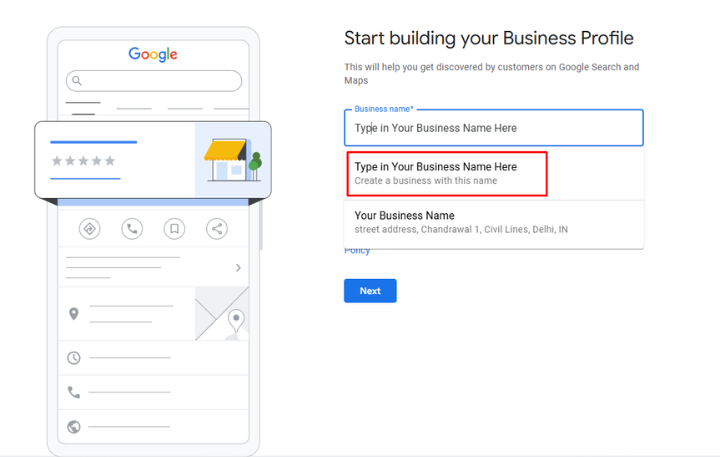
STEP 3: Choose Business Category
Type something like “Mortgage Broker“, “Mortgage Lender“, or whatever best matches your service.
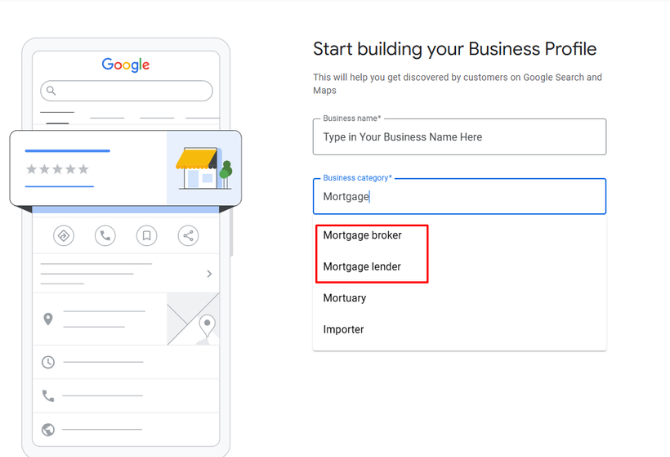
STEP 4: Add Your Location
- If clients visit your office, select “Yes” and enter your physical address.
- If you work remotely or by appointment only, choose “No” and list the cities or areas you serve instead.
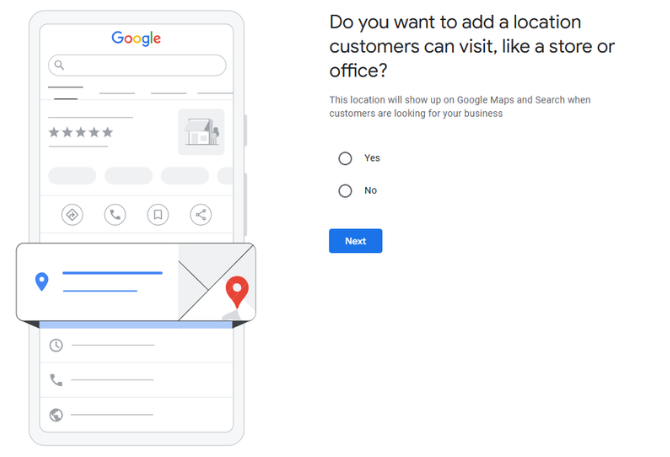
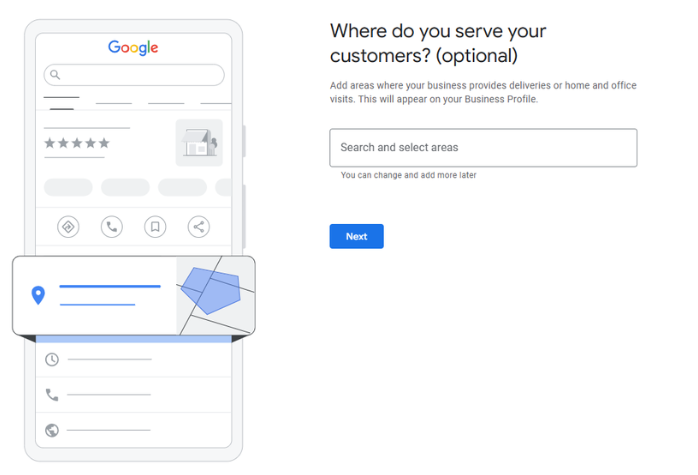
STEP 5: Add Contact Info
Enter:
- Your business phone number
- Your website URL (if you have one)
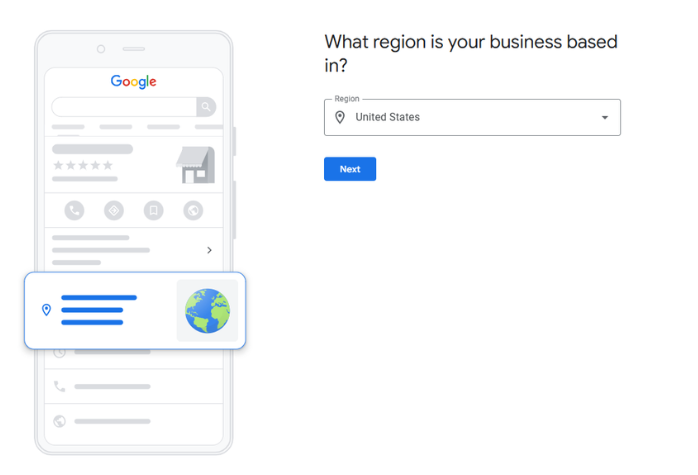
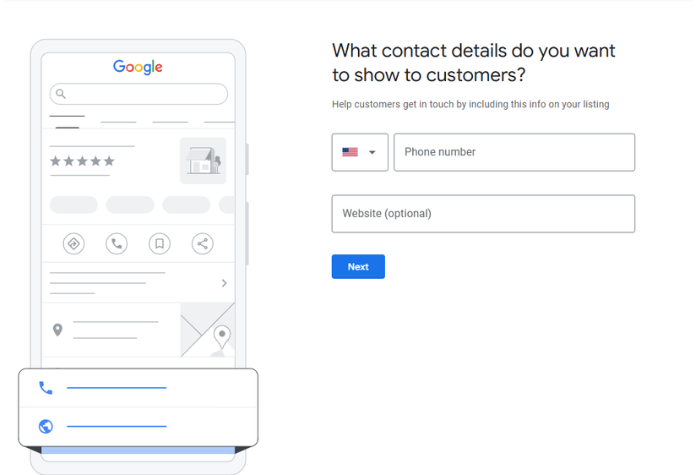
STEP 6: Finish Setup and Choose a Verification Method
Google will offer you one or more of the following options:
Postcard by Mail (Most Common)
- Google will send a postcard with a verification code to your business address within 5–7 days.
- Once you receive it, log back into your profile and enter the code to complete verification.
Phone or Email
- Some businesses will be given the option to verify by phone or email.
- If this is available, just follow the on-screen instructions (it’s instant).
STEP 7: Confirm & Start Optimizing
Once verified, you can:
- Add business hours
- Upload your logo and photos
- Write a business description
- Start posting updates and collecting reviews
Need Help?
If you get stuck during verification, feel free to reach out to us! We can help guide you through the process or do it on your behalf if you grant us access.
Looking forward to getting your mortgage business found on Google!


